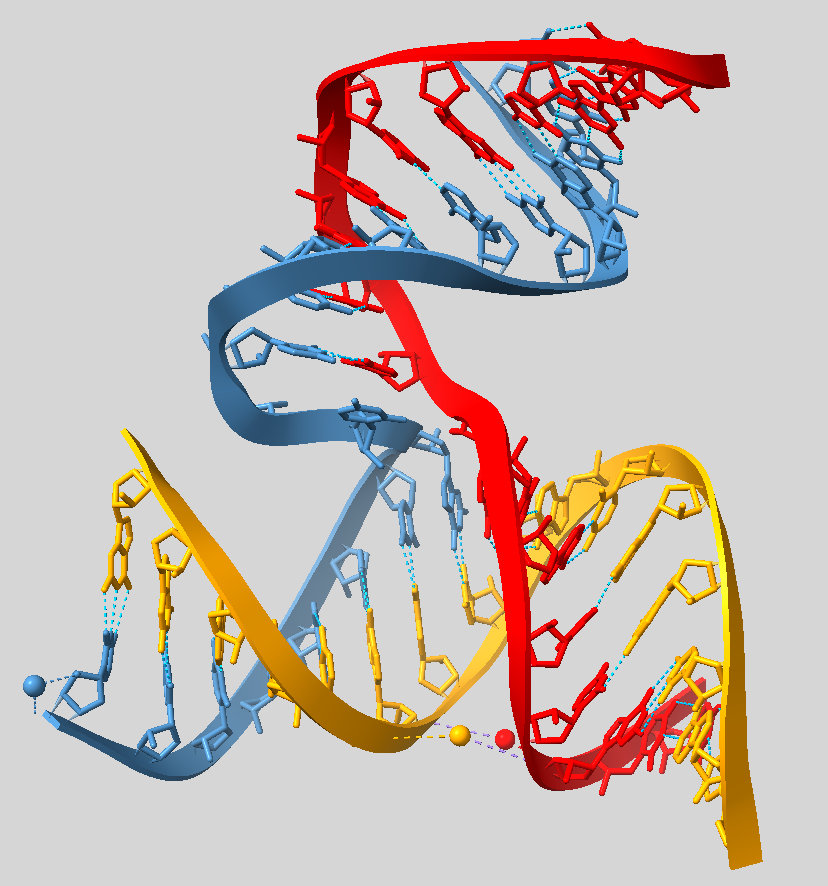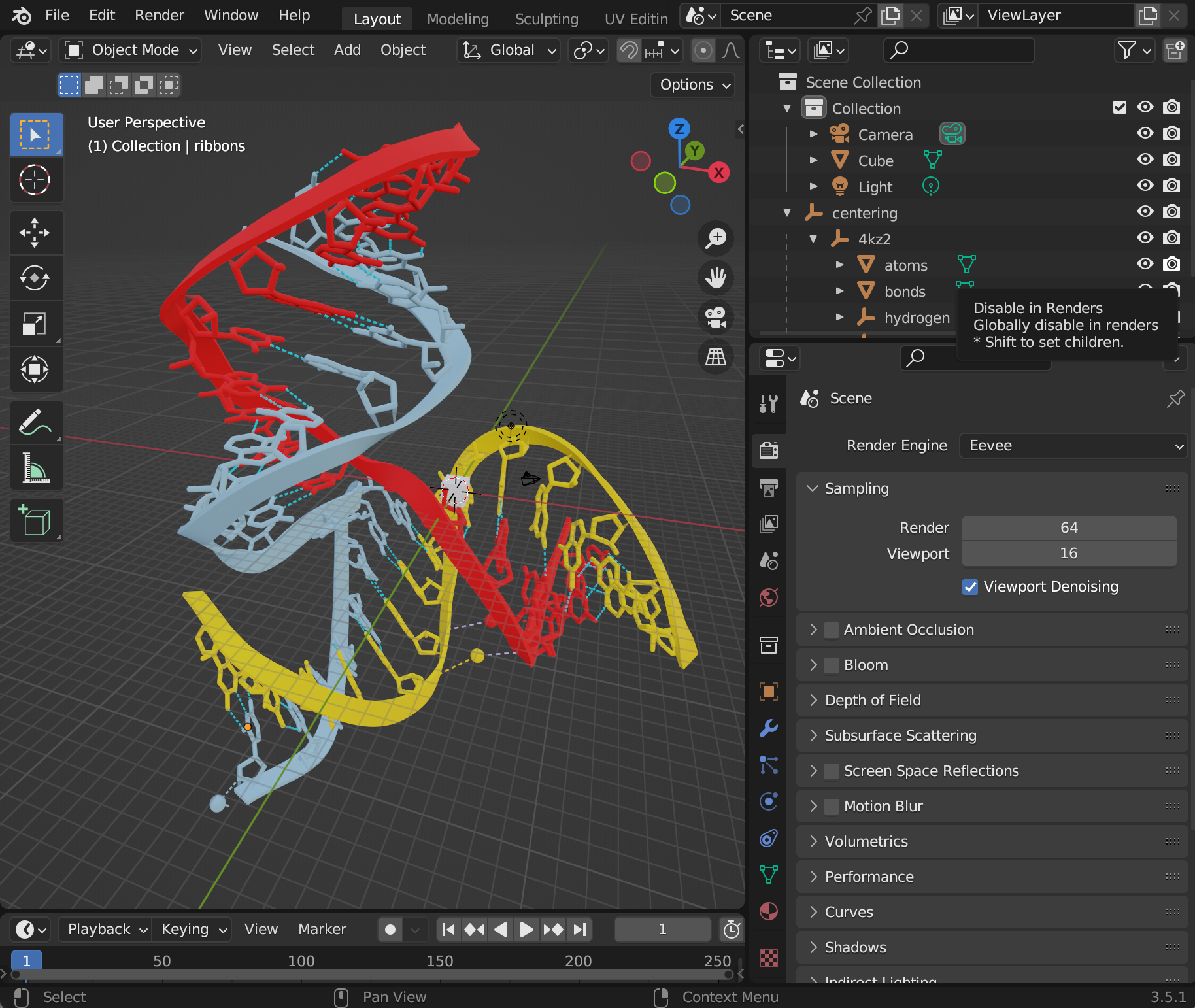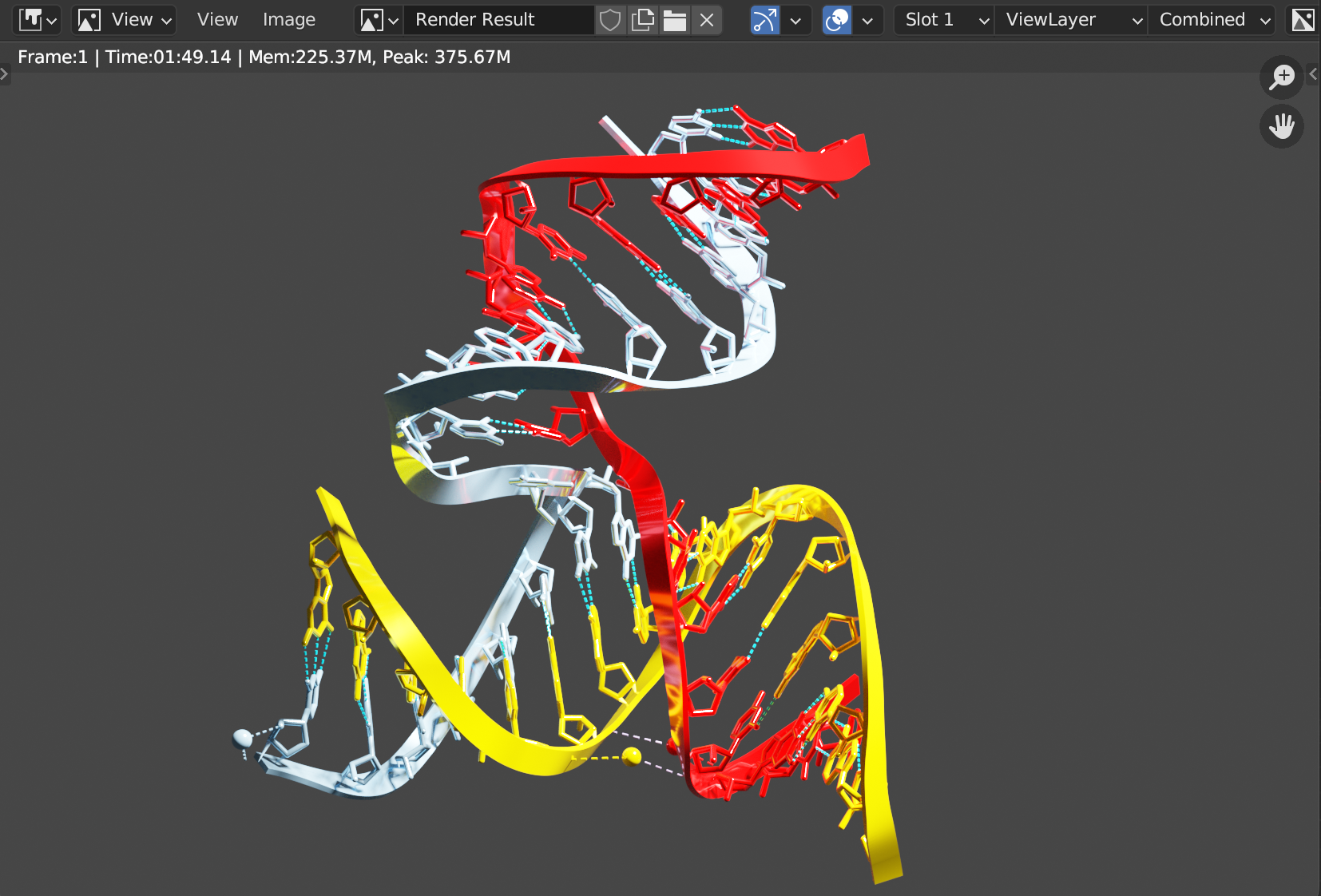Blender version: 3.5.1ChimeraX version: 1.6.1
- Import the atomic structure in a molecular visualization software, customize the visualizations to your liking. As an example, the visualization for PDB 4KZ2 in ChimeraX is shown below.
- Save the atomic model to 3D objects in the GL Transmission Format using the command:
save 4kz2.glb - Import the glb file into Blender using File → Import → glTF 2.0. Show the color from ChimeraX in the Material Preview mode. The imported object 4kz2 should contain mesh components including ribbons, bonds, and atoms.
- Select ribbons, bonds, and atoms, increase their Metallic and reduce their Roughness in Material Properties.
- Adjust the Camera, Light, and the imported object according to the preferred viewing specifications, ensuring that your desired model is visible in Camera. Check the rendering effect in the Rendered mode. You can set the camera to the current view using View → Align View → Align Active Camera To View.
- Select the Cycles render engine in Render Properties. Render the model to obtain the final product.
Back to Memo